How to Set the Time On Your Watch
How to Set the Time on an NH34, NH35, NH36, NH70, and VK63 Movement
Hey there! First off, thank you for choosing one of my custom watches. It means a lot to me that you’ve trusted me to create something unique for your wrist. Now, let’s make sure you’re all set to enjoy your new timepiece. Setting the time is super simple, and I’ll guide you through it step by step.
Before We Start
-
Find a Safe Spot: Hold your watch over a soft surface—trust me, accidents happen, and it’s always better to be safe.
-
Timing is Key: Don’t set the time between 9 PM and 3 AM. The date mechanism could be engaged, and we don’t want to mess with that.
-
Unscrew the Crown (if needed): If your watch has a screw-down crown, turn it counterclockwise until it pops out to the first position.
NH34, NH35, and NH36 Movements

These are some of the most reliable movements out there, and I’m thrilled they’re part of your watch. The NH34 is a GMT movement, while the NH35 and NH36 come with date and day-date features.
Steps to Set the Time:
-
Pull the Crown to the Right Spot:
-
Begin by unscrewing the crown all the way until you don't feel resistance and it pops up!
-
Normal Position: Winding the movement.
-
1st Position: Setting the date (and day, for NH36).
-
2nd Position: Adjusting the time.
-
-
Set the Time:
-
Pull the crown to the 2nd position.
-
Turn the crown clockwise or counterclockwise to move the hour and minute hands. If your watch has a date, make sure you’ve got the AM/PM cycle right.
-
-
Set the Date (and Day):
-
Push the crown to the 1st position.
-
Rotate the crown to adjust the date. For NH36, turn it the other way to set the day.
-
-
Secure the Crown:
-
Push the crown all the way in and screw it down.
-
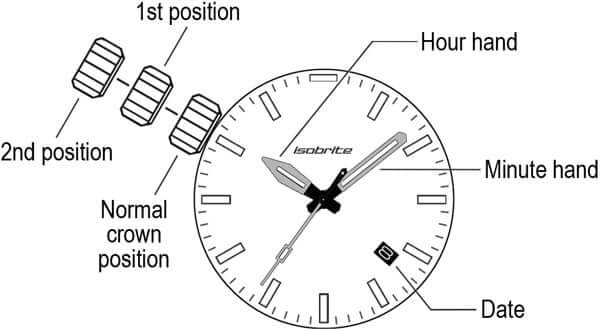
VK63 Movement

This is a hybrid meca-quartz chronograph movement. It’s got the precision of quartz and the feel of a mechanical chrono. Here’s how to set it up:
-
Pull the Crown to the Right Spot:
-
First Position: Adjust the date.
-
Second Position: Set the time.
-
-
Set the Time:
-
Pull the crown to the second position.
-
Turn the crown to set the hour and minute hands.
-
-
Set the Date:
-
Push the crown to the first position.
-
Turn the crown to adjust the date.
-
-
How the Pushers Work:
-
The VK63 movement features two pushers, typically positioned at 2 o’clock and 4 o’clock on the case.
-
Top Pusher (2 o’clock) (A): Starts and stops the chronograph timer.
-
Bottom Pusher (4 o’clock) (B): Resets the chronograph hands back to zero.
-
-
To use the chronograph, press the top pusher to start timing. Press it again to stop. Once stopped, pres
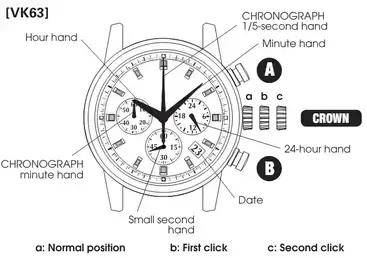 s the bottom pusher to reset all chronograph hands to their starting position.
s the bottom pusher to reset all chronograph hands to their starting position.
-
-
Chronograph Reset:
-
If the chronograph hands are off-center, pull the crown to the second position and use the pushers to align them.
-
-
Secure the Crown:
-
Push it back in, and screw it down if needed.
-
A Few Extra Tips
-
Don’t Overwind: For manual winding, stop as soon as you feel resistance.
-
Maintenance: If anything feels off, reach out to me or a professional watchmaker.
Wrapping It Up
I’m so happy you chose one of my custom watches. These movements are as reliable as they come, and now that you know how to set the time, you’re ready to enjoy your new piece. If you ever have any questions or need help, you know where to find me. Thanks again for your support—it means the world to me!












Laissez un commentaire